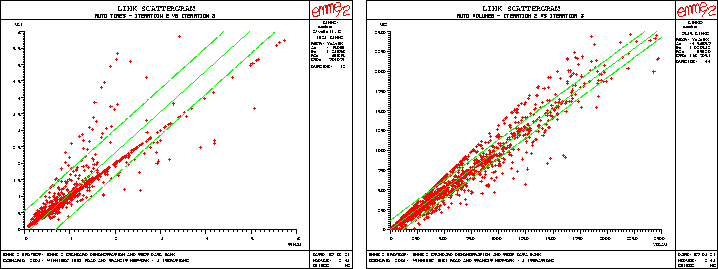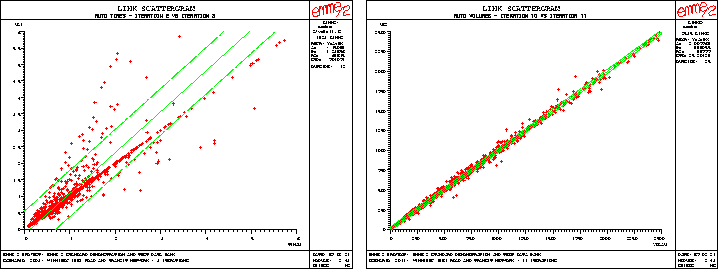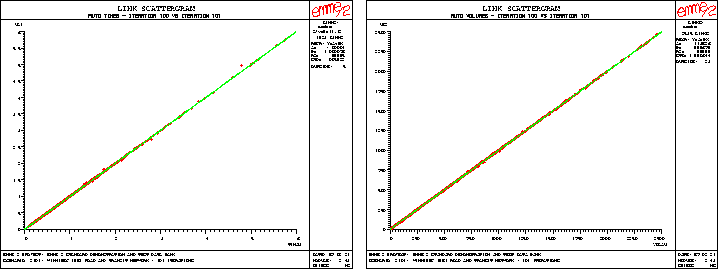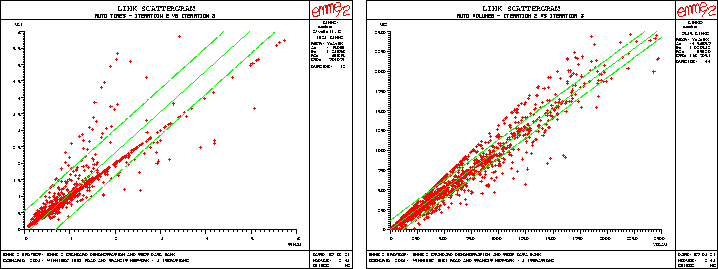
Besides porting the EMME/2 system to an always growing range of computer types and graphical equipment, INRO is continuously investing in new developments to make the software package an even more powerful transportation planning tool.
Since the distribution of Release 2.0, a new module has been added to the EMME/2 system. It is called Plot Network Scattergrams and appears as module 2.43 in the menu. As its name indicates, the main goal of this module is to represent link or node data in form of scattergrams, i.e. X-Y diagrams in which the two axes correspond to two arbitrarily chosen link or node attributes and each selected element (node or link) is represented by a graphical symbol appearing on the X/Y point that corresponds to the attribute values of the element.
After having selected the type of scattergram to be plotted (nodes or links), the user is asked to define the attributes to be displayed on the horizontal and the vertical axis. The attributes that may be used are the same as those allowed in expressions of the network calculator (module 2.41). The symbol used for each element, its size and the color in which it is drawn usually default to the value specified in the corresponding module parameters. However, if desired, they may also be varied element by element, in which case a user defined data item is specified, which contains the parameters used for each element. The choice of symbols that may be used corresponds to those used to display demarcations (see section IV-1.41 of the User's Manual for details). The nodes or links to be included in the scattergram are specified in the usual manner, i.e. by using the new link/node select dialog that was presented in the last issue of EMME/2 NEWS. Optionally, a simple linear regression may be performed on the set of points. In this case, the computed regression line is superimposed on the scattergram in the form of a solid center line surrounded by two parallel dotted lines that are spaced upward and downward by one standard deviation. By default, the scattergram is scaled automatically to include all points, but, if desired, the user may redefine horizontal and/&or vertical range manually.
Once the plot has appeared on the screen, the user may use the "c" graphic command to enter into a query mode. Using the graphic cursor, points on the scattergram may be inspected or acted upon individually or in groups, the latter by means of encircling points by closed polygons. Three actions are possible:
The interactive commands are based on single characters that are entered after having positioned the graphic cursor at the desired location. The following is a summary of the available commands:
Simple actions:
<space>: Identify the pointed element X: Exclude the pointed element from the current subset M: Mark the pointed element
Group action commands:
P<space>...<space>C: A closed polygon of arbitrary shape is defined with
cursor locations. The polygon is drawn as the points
are entered. When the final "C" is entered, the
polygon is closed and a count of the elements inside
the outlined region is displayed on the right hand
margin.
O<space>...<space>C: Same as above, but the elements outside the outlined
region are counted.
P<space>...<space>X: A polygonal region of the scattergram is defined as
above, but the elements inside are excluded from the
current subset.
O<space>...<space>X: Same as above, but the elements outside the outlined
region are excluded.
P<space>...<space>M: The elements inside the defined region are marked
with the current marking value.
O<space>...<space>M: The elements outside the defined region are marked
with the current marking value.
Other commands:
G: Return to graphic command level.
Q: Quit.
R: Restart.
U: Update plot.
V: The user is prompted to enter a new marking value
on the right hand margin.
W: Redefine horizontal and vertical range and replot
scattergram.
This module provides a very general tool for analyzing the network data and it is, of course, impossible to enumerate all its potential uses. Let us just mention a few interesting applications of this module:
This new module is currently in beta test and will be shipped with all new systems delivered after June 1st, 1987. Existing systems will get this new modules along with the next software update, which is scheduled for September.
The following is an example of scattergrams generated with module 2.43. It shows the the convergence of the car assignment after different numbers of iterations. The scattergrams compare the auto volumes and auto times on all auto links (mode=c) between two successive iterations, in this case 2 and 3, 10 and 11, and finally, 100 and 101. (It is interesting to note that the 100 iterations of the assignment were performed in less than two hours elapsed time, using the new DSI-780 co-processor.)